Appearance
Deployment
Docker Image
We use GitHub Workflows to auto-push the docker image to the docker hub.
And you need to provide your DOCKER username & password
Don't worry, It can configuring at your own repo's settings, not in public.
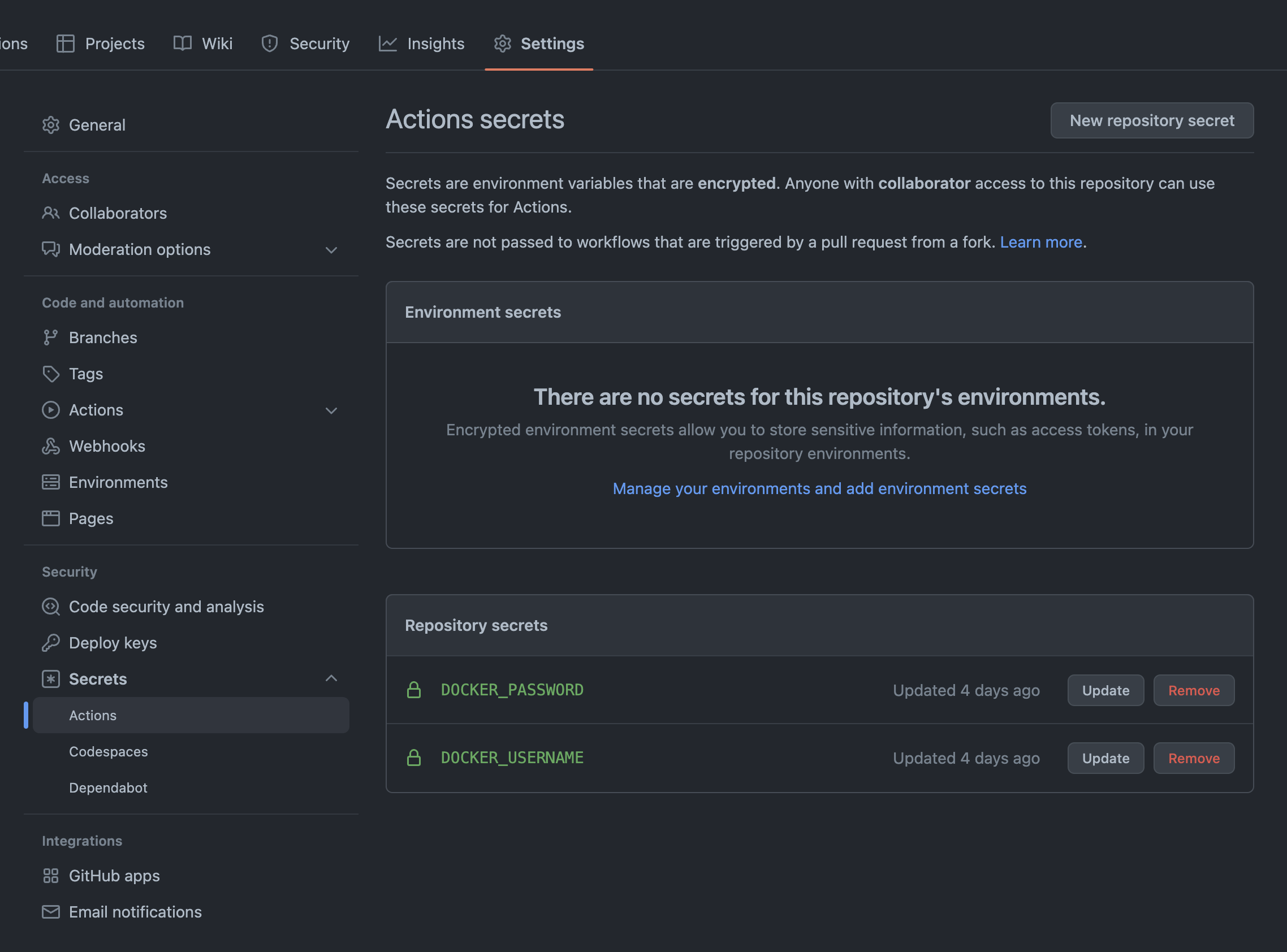
And then it will work with the GitHub Action.
# .github/workflows/build-and-push-dev-image.yml
with:
username: ${{ secrets.DOCKER_USERNAME }}
password: ${{ secrets.DOCKER_PASSWORD }}
Railway
Railway can help you deploy an App to Production in Minutes.
Deploy from Railway Button
Deploy from GitHub Repo
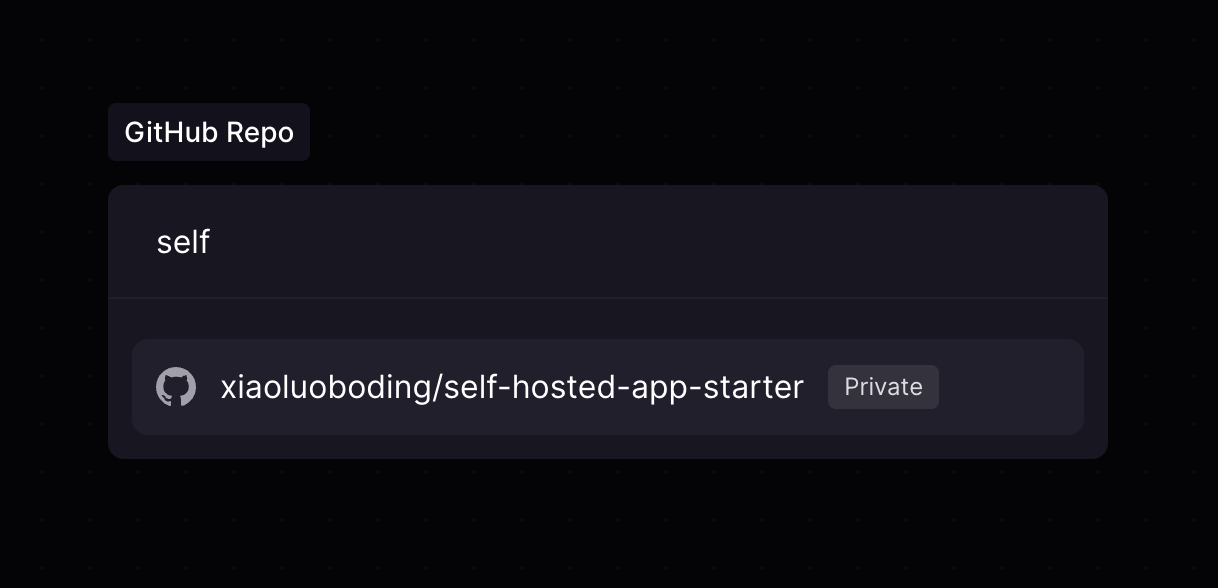
Fork the repo first.
When you selected the GitHub repo, It will automatically look for and use the Dockerfile at the repo's root, and deploy the services.
It will generate a random service domain, it has not finished yet.
Add Environment Variable
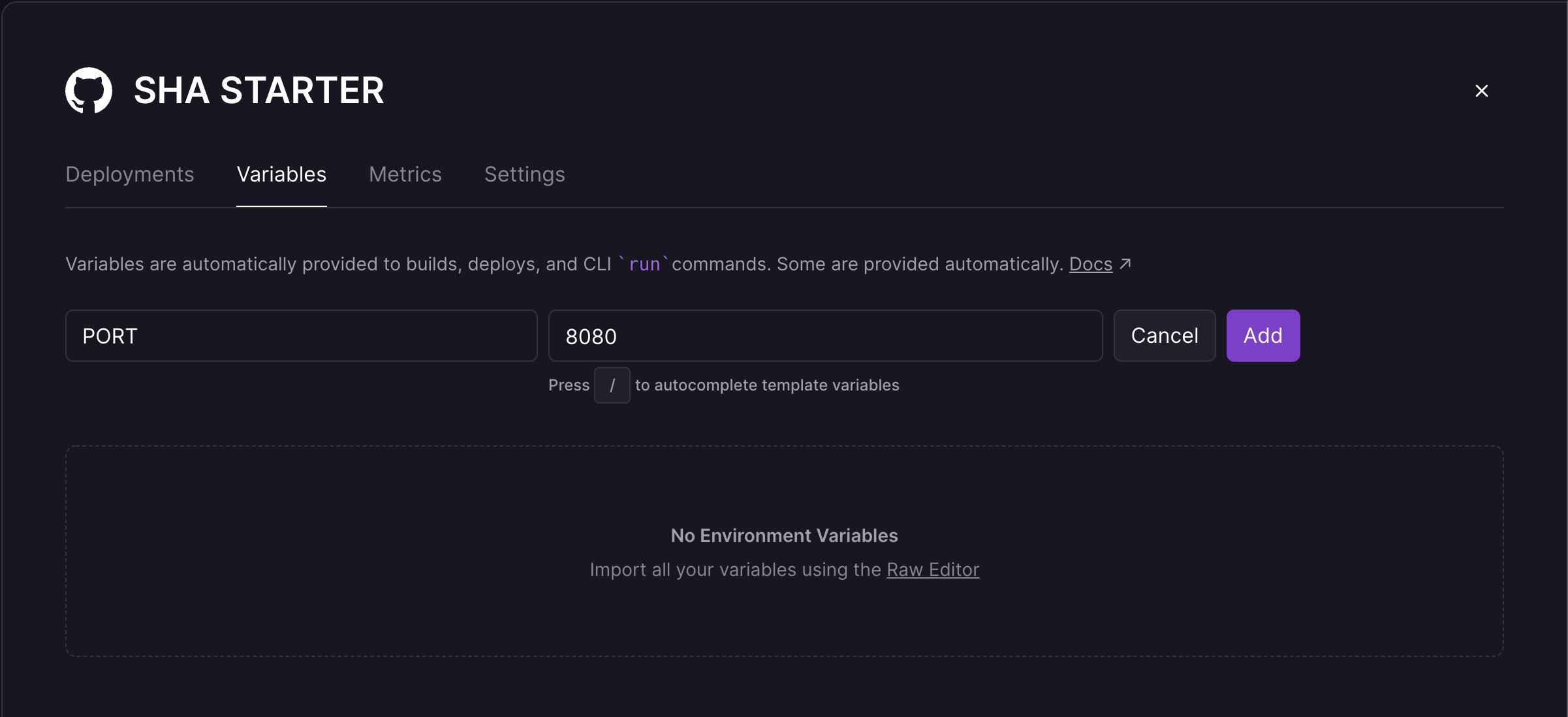
We must add a variable named
PORT, value is8080, because the back-end server is running at8080When you click the
Addbutton, it will redeploy the service automatically.And now you can visit the service domain.
Change Service Domain
Now you can change the service domain as you wish
like: https://sha-starter.up.railway.app/
Render
Render Render is a unified cloud to build and run all your apps and websites with free TLS certificates, a global CDN, DDoS protection, private networks, and auto deploys from Git.
Deploy from GitHub Repo
- First of all, click the
Newbutton.
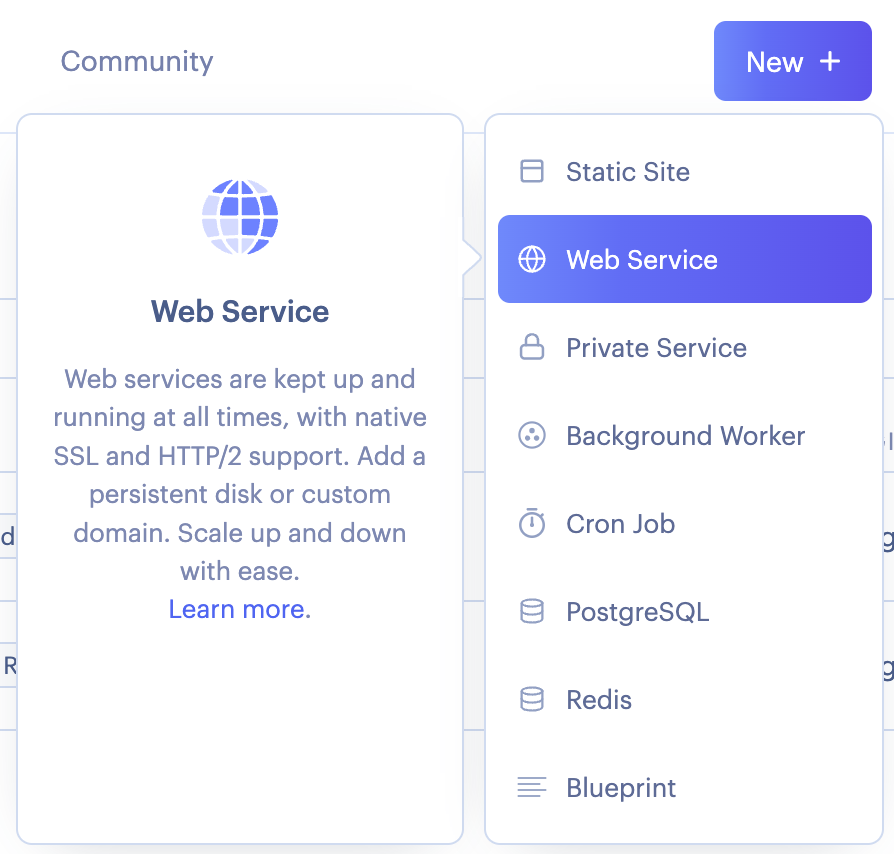
- Then, create a Web Service on render, and click the
Connectbutton
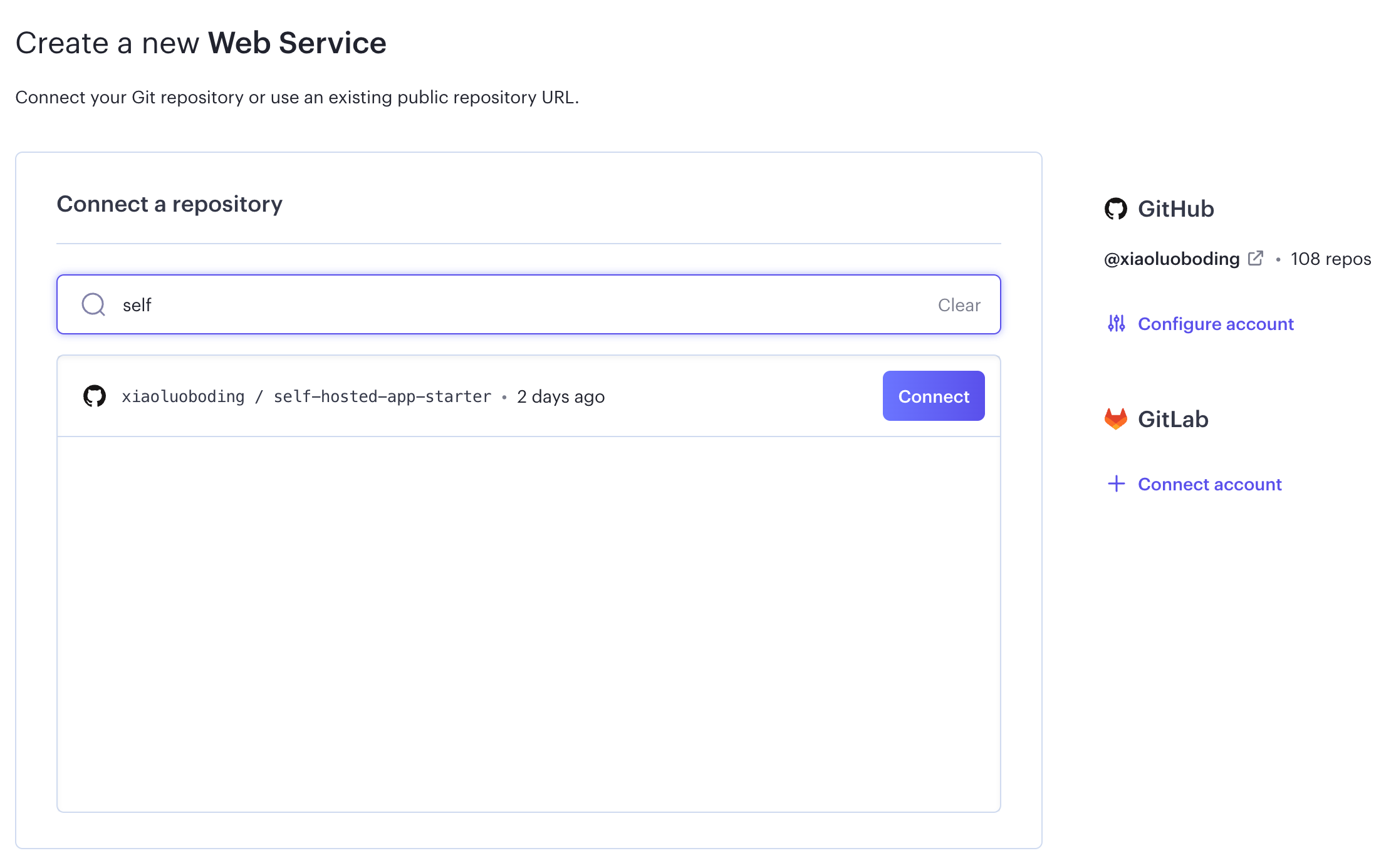
Add Environment Variable
- Last thing we must do is that
Add Environment Variable, we must add a variable named PORT, value is 8080, because the back-end server is running at 8080
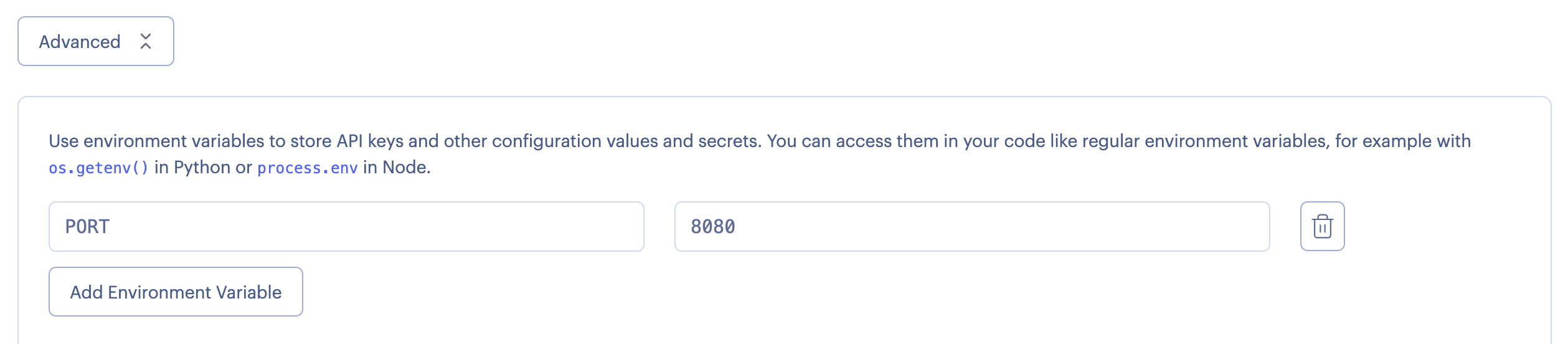
and click the Create Web Service
Change Service Domain
Now you can change the service domain as you wish